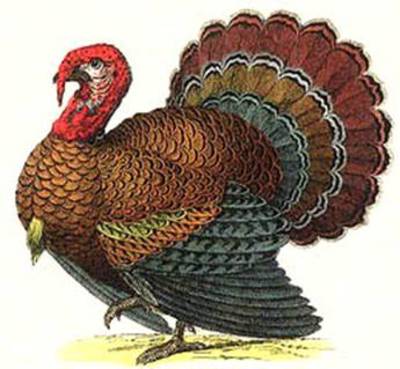Interactive Games:
Counting
Skiing
Bowling
3rd-6th Grade:
You will start the class period off practicing your typing skills using your online keyboarding account.
We have had many interruptions in our schedule the past couple weeks and only a few classes will have normal computer class this week. Therefore, we will continue where we left off last time I saw you - learning about the tools associated with Microsoft Word. If all goes well, you will have some free time at the end of the class period.