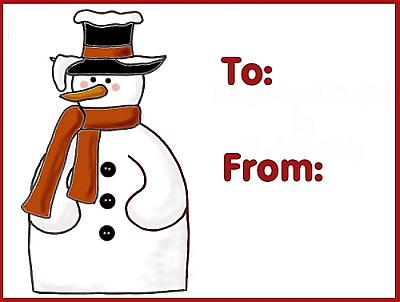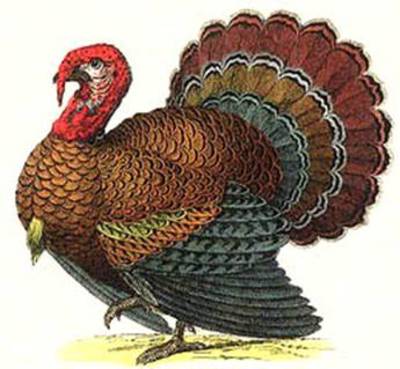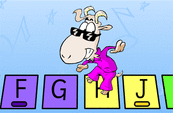Welcome Back! I hope you had a great break!!
Kindergarten:
 This week you will get to set up your StarFall accounts and explore the Starfall website. You will also create a calendar for January, print, and take it home.
This week you will get to set up your StarFall accounts and explore the Starfall website. You will also create a calendar for January, print, and take it home.Other game links for the last 10-15 minutes of class:
1st and 2nd Grade:
 This week you will begin to learn about the word processing application, Microsoft Word. You will explore the alignment tools, fonts, and color tools. You will also add an image to your document.
This week you will begin to learn about the word processing application, Microsoft Word. You will explore the alignment tools, fonts, and color tools. You will also add an image to your document.
If time remains you can go to Arcademic Skill Builder to work on your math facts.
If time remains you can go to Arcademic Skill Builder to work on your math facts.
3rd and 4th Grade :
 This week we will explore the word processing application, PAGES. You will complete a document using a checklist to make sure you use and understand all the main tools.
This week we will explore the word processing application, PAGES. You will complete a document using a checklist to make sure you use and understand all the main tools.
6th Grade:This week you will start the class off with keyboarding practice using your online accounts. Then you will go to the following link and download the scavenger hunt checklist to review your knowledge of Ancient China. Be sure to type and save your answers as you explore the different sites searching for answers.
LINK TO CHINA DOCUMENT